Controlling the timing of keyframes
You control the timing stored in keyframes using the Timing Properties panel. To display it, select the keyframe(s) you wish to edit (see Selecting keyframes), choose View > Properties, and click on the Timing tab:
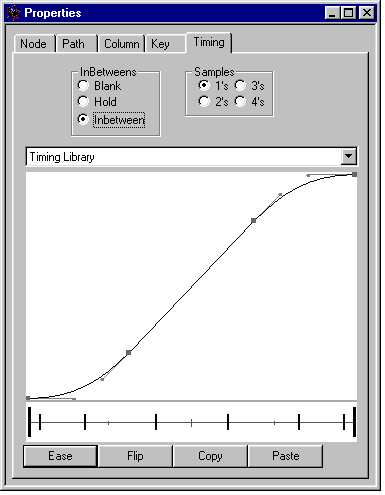
- Set the keyframe(s) as a hold, blank, or inbetween.
- Set the sample rate at which inbetween values are calculated.
- Set the timing used to calculate inbetweens.
- Copy the timing stored in one keyframe to another.
You can select multiple keyframes in different columns, and make the same change to all of them simultaneously.